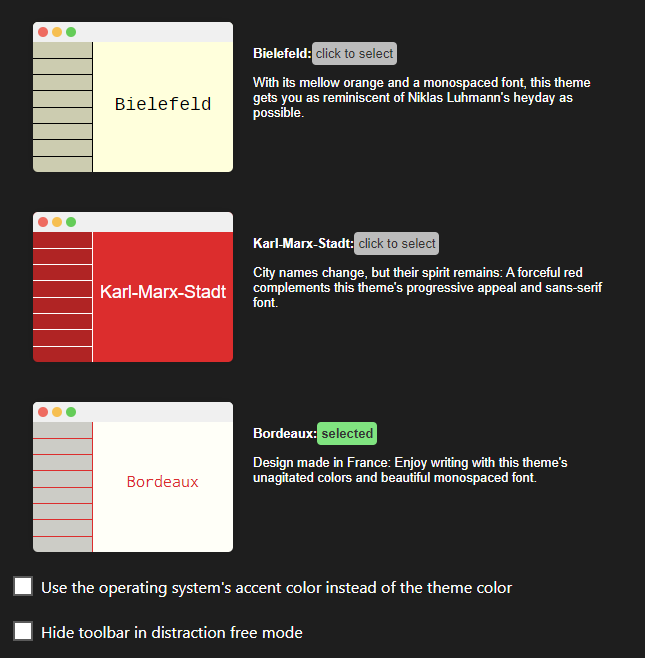So I downloaded Zettlr because I was looking for a modern alternative to the previous full-screen writing software I used to use – Q10 by Baara. The reason why I finally left Q10 is simply that it is too old. The last update was in 2011. I can’t believe it but it has literally been 12 years since it was last updated, and while potentially it can be kept forever working, I am concerned about the potential for both malware and just general things breaking.
With that said, I found Zettlr from Slashdot of all places (yes, this is an extremely ancient site, am I making you feel old yet?). Decided to play with Zettlr as I had heard of it while researching Zettelkasten (I eventually went with Obsidian for that purpose). What sold me on Zettlr were the screenshots that implied the app could be full screen, similar to Q10, only with newer features.
Well, fifteen minutes in and I’m finding myself annoyed. Am unsure if I will abandon this outright, but there are concerns about whether this app can do what I hope it will.
Note: I am on PC, Windows 10 to be exact.
What I like about Zettlr
First, there are things I genuinely like about Zettlr, even from the first use. In short order, they are:
Easiest to use Markdown editor (for now)
Zettlr was posited as a Markdown editor, and as someone who used to use asterisks and ellipses to get the message across in RP before Markdown was invented, I am absolutely floored as to how effortless it is to integrate them into my writing now. The only thing I’ve had to do so far is to remember how to use headings, but even that is pretty seamless (space after hashtag to turn it into a heading and not a tag).
While I am very unlikely to ever use the academic and thus citation portions of Zettlr, I do like the fact that it is there.
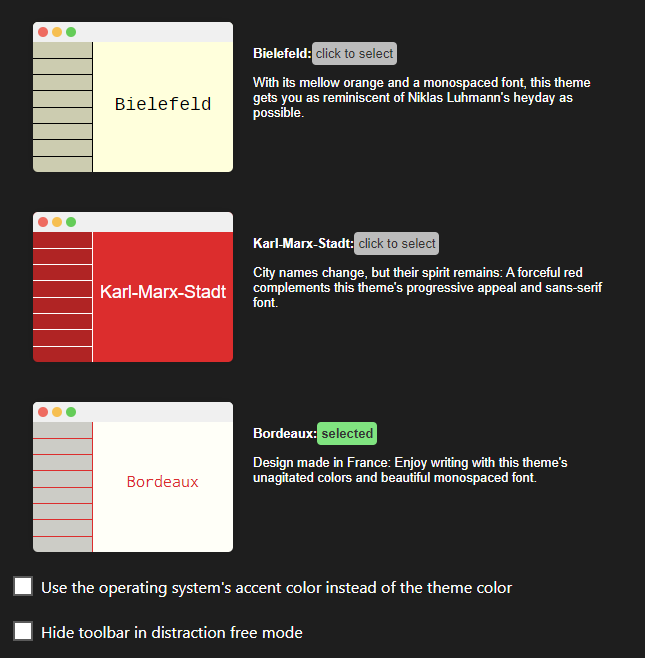
Lots of pretty themes
Well, not really, there’s technically only 5 themes preloaded, but since they all work wonderfully in both dark and light mode (therefore saving my eyes), I’ll count it as 10 themes. While I didn’t really need a super dark theme (for various reason I can’t quite use a pure black theme as it’ll result in vision lines after I’ve stared at the screen for too long), I like that they did include a dark mode, and to top it off, implemented great versions of the default light themes to go along with it.
Maybe the only thing I’d complain is that some of the themes seem to come by default with sans serif instead of serif font, but that can be easily sidestepped with using a different theme. The one I am using is called Bordeaux after the French town. It looks technically red in the light mode but is a gentle light blue in dark mode.
Inbuilt pomodoro timer AND wordcount statistics
One of the habits I’ve picked up during Nanowrimo is writing in short bursts, and I find pomodoro timers help a lot, though I’ve also come to realise that my timers are best set for 20 minutes instead of 25. This is great length to get me into the flow – at 20 minutes, I realise I can and usually will go on writing if I need to, but if I set it at 25 then my brain automatically demands a break even if I know the writing can go on. Yes, weird, I know, go figure.
But the pomodoro timer is only one of the two I mentioned. The main reason why I was even looking up writing software again is because I wanted to start building a habit of writing for myself again. Writing for myself to publish, I mean. And the simplest, brute force method I could think of was to track my output.

Zettlr has inbuilt stats that track not just your file wordcount, but your daily ones and numbers over time. This is amazing but I foresee myself probably falling off the wagon if I don’t decide on a finalised wordcount for a project.
For blog entries like this though, it’s perfectly fine and fits my needs. I like this so far.
What annoys me about Zettlr
A lot of it stems from mismatched expectations, and while I appreciate the thought, some things can be better implemented, such as:
Interactive tutorial sets a high bar
Compared to some other software I’ve used recently, Zettlr scores absurdly high for its interactive tutorial. It’s well-written and easy to follow, and written in a manner I personally enjoyed. Which then makes the following pretty absurd:
HOW THE HELL DO I CREATE A NEW WORKSPACE?
You see, by default, Zettlr creates a new workspace for you, which is the Zettlr Tutorial workspace. But once out of the tutorial, there’s no guide on how to create a new workspace. When you click on File > New, it only allows you to create either a new file, OR a new directory, which is a sub-space under the current workspace. So how do you go about creating a new workspace entirely?
As it turns out, workspaces are just another name for folders in your directory. While that makes sense in hindsight, it is absolutely infuriating that it’s not made clear at all (no, I will not trawl through videos looking for the answer). I feel this can be solved with two simple changes – explicitly stating that root directories aka workspaces are actually folders on your PC and implementing a “Create new workspace” in the right click context menu in the Workspace side bar which basically just prompts the user to just select the new folder.
I grant that the second may be super annoying to code because Windows is weird, but the first should not be. Am I asking for things to be made explicit and super (perhaps annoyingly) obvious? Yes, because when you’re looking at a software to start and go, needing to read between the lines of a guide feels rude and condescending.
Full screen isn’t truly full screen
Edit several days after the fact: Full screen is triggered by F11, and is actually full screen. I can see where the complaint about the upper bars came though.
This I think should definitely be a “me” issue, but I’m having issues finding quick and easy ways (aka answers in three minutes or less) to have Zettlr take up the entire screen, including the bottom Windows taskbar. While I like the way the Distraction Free and Typewriters mode work, I can’t help but wish they’d gone a step further. If the Windows taskbar is always seen, then it’s not really distraction free, is it?
Also even in Distraction Free mode, the top bar with the name of the program and File navigation never quite goes away. This I can overlook, because with the Typewriter mode, my eyes are focused enough in the middle of the screen. However, I can see the bottom of my screen, and that is distracting as hell.
After all, full screen distraction free mode was kind of the reason why I decided to download Zettlr in the first place.
Conclusion
I may continue to use Zettlr in the short term, but for now, this is a quick 1 hour review of Zettlr. Let’s see how things go in the future.